See a Digital Touch
To see a Digital Touch from your friend, tap the notification on your Apple Watch. To dismiss a Digital Touch, press the Digital Crown.
To see a Digital Touch that you dismissed, go to your notifications or friend and tap . You won't see the Digital Touch in Messages on your iPhone or your Apple Watch.

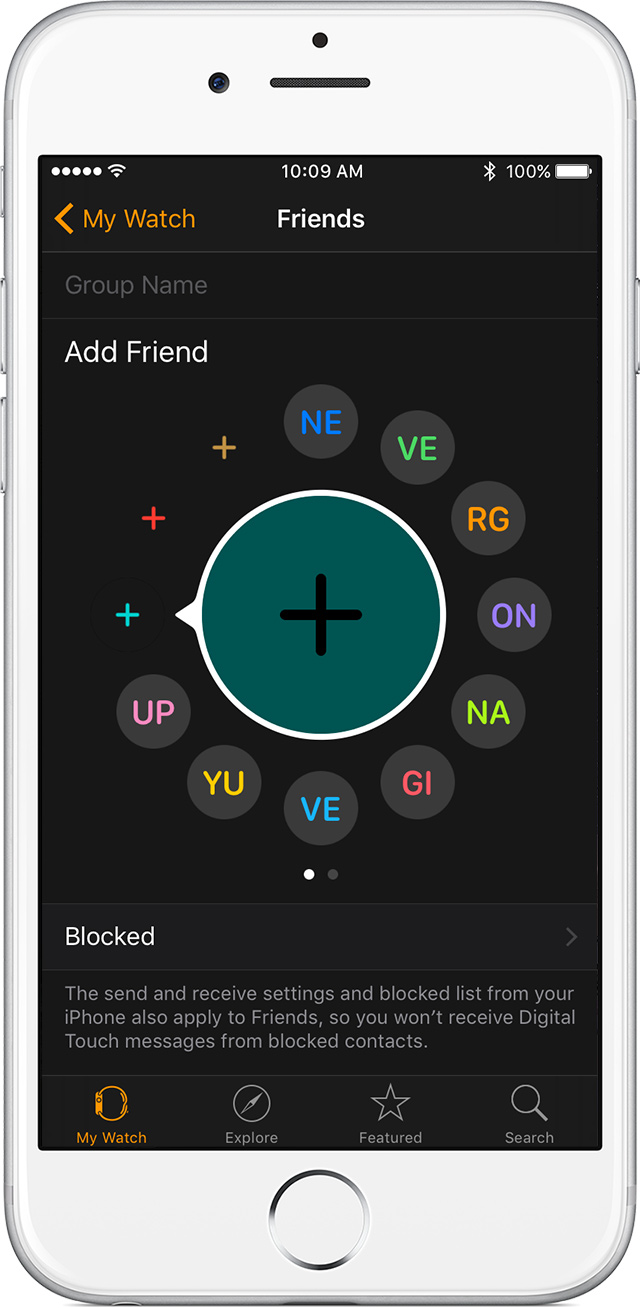
To see a Digital Touch from your friend, tap the notification on your Apple Watch. To dismiss a Digital Touch, press the Digital Crown.
To see a Digital Touch that you dismissed, go to your notifications or friend and tap . You won't see the Digital Touch in Messages on your iPhone or your Apple Watch.

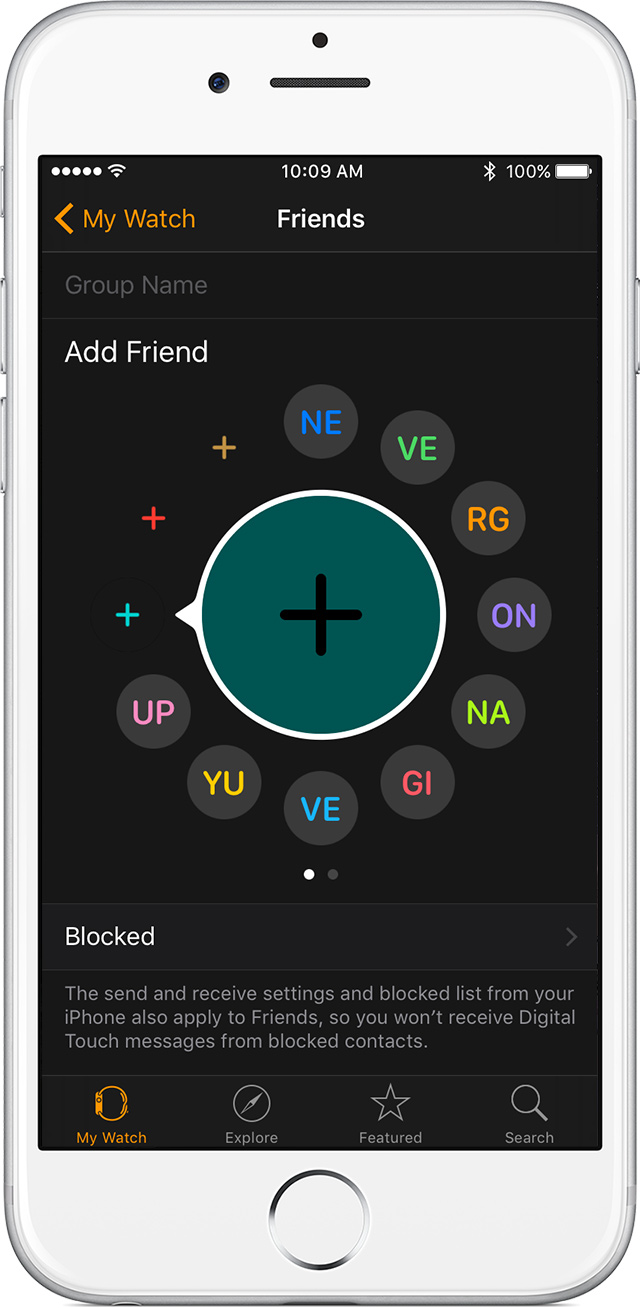
Add a friend
Use these steps to add a friend:
- Open the Apple Watch app on your iPhone, tap My Watch, then tap Friends.
- Tap Add Friend.
- Tap your friend in the list of contacts. If your friend isn’t in the list, open the Contacts app on your iPhone and add your friend to your contacts. Then try again.
Last Modified:
Comments
Post a Comment