How to Redownload a book on iTunes Tutorial.
On an iPhone, iPad, or iPod touch
- Tap iBooks.
If you're using iBooks 3.2 or earlier, tap Store. - Tap Purchased from the bottom navigation bar.
- Tap the Download
 icon next to the book that you want to download. The book downloads to your device.
icon next to the book that you want to download. The book downloads to your device.
On a Mac or PC
- Open iBooks.
- Click iBooks Store.
- If prompted, sign in with your Apple ID and password.
- Under Quick Links on the right side of the iBooks Store, click Purchased.
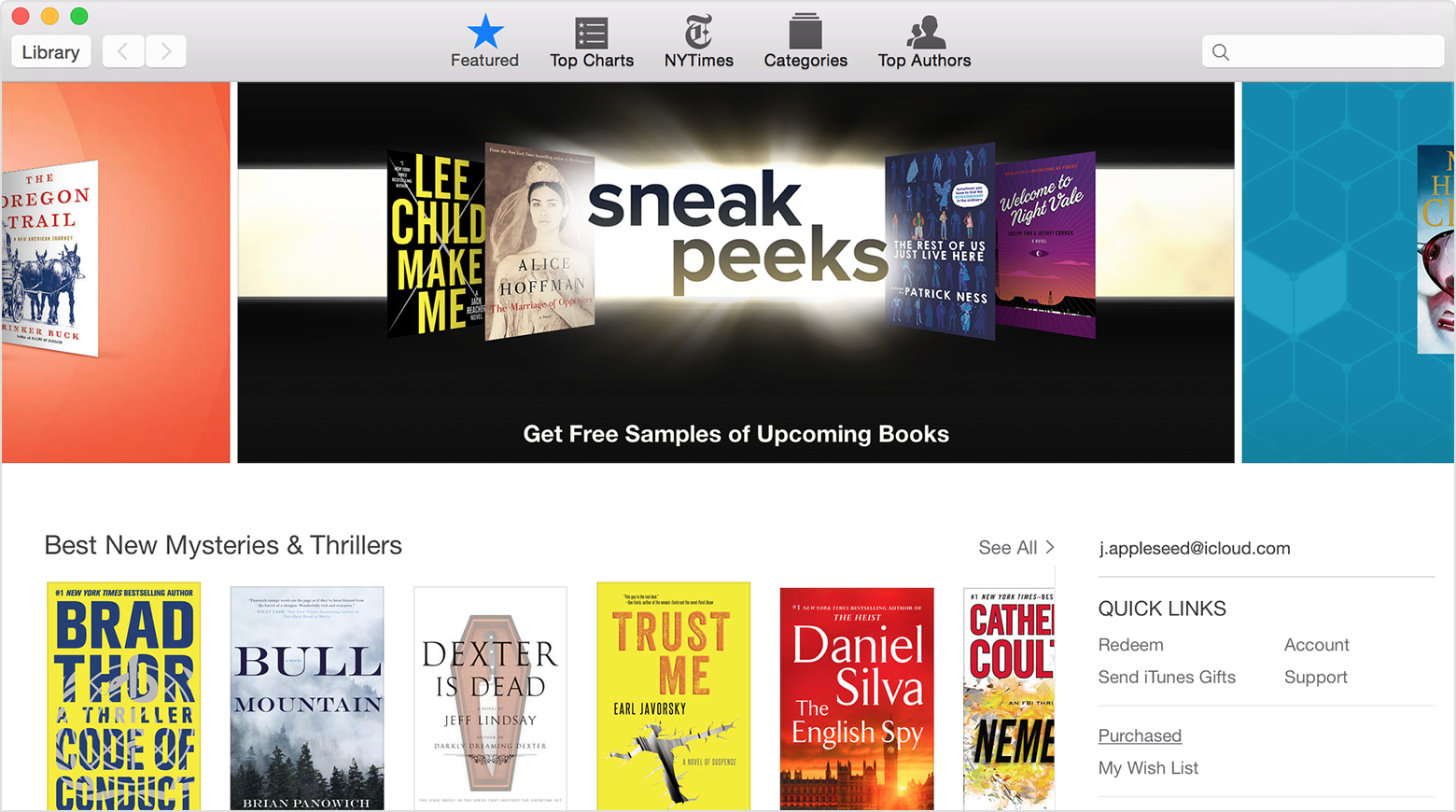
- Select Not in My Library to view purchased content that isn't on your computer.
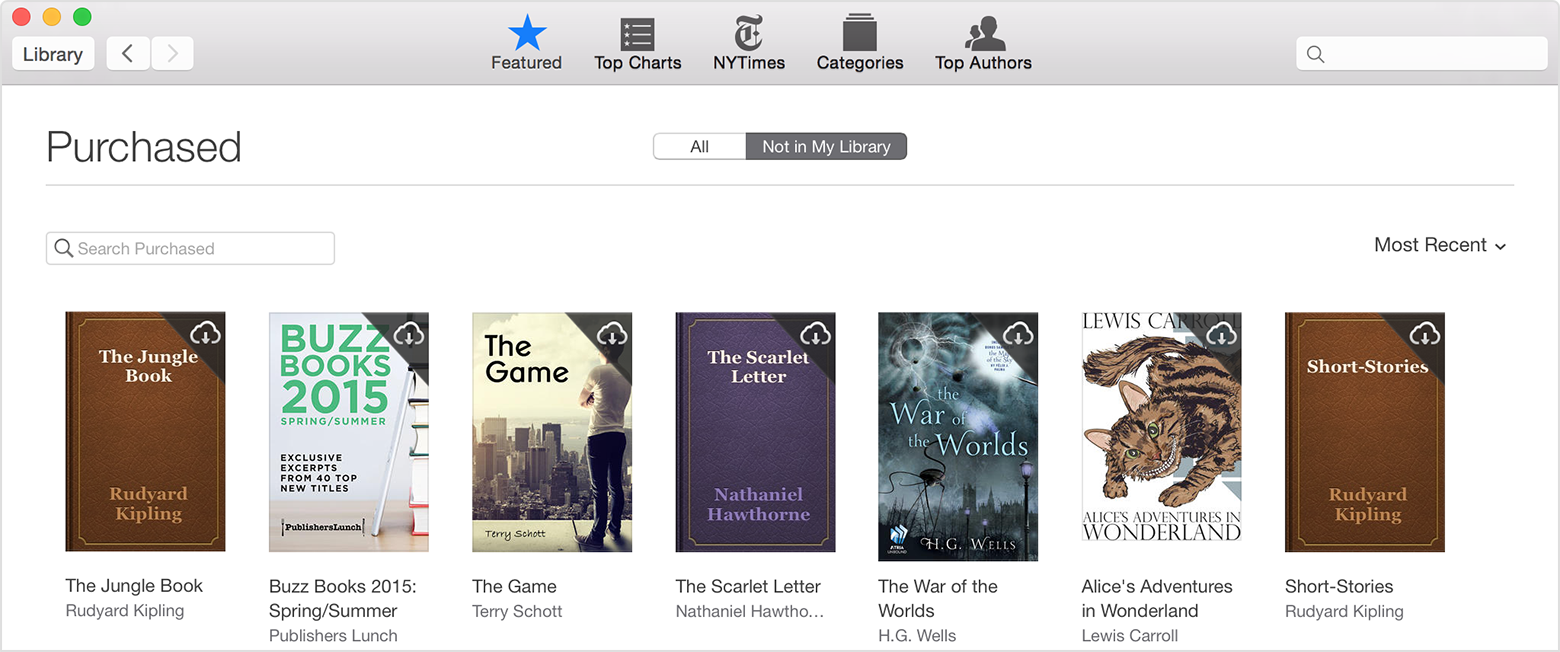
- Scroll to find the book that you want to download.
- Click the Download
 icon in the upper-right corner of the item you want to download. Your app downloads to your library.
icon in the upper-right corner of the item you want to download. Your app downloads to your library.
If an item is already in your library, the Download icon won't appear.
Comments
Post a Comment