Here's the tutorial on how to make cardless withdrawal with PNB? You are about to withdraw only to know you forgot your card in your home. No worry since cardless withdrawal is now available in PNB ATM. Cardless withdrawal allows clients to withdraw from any PNB ATMs without a debit card.
Just follow the steps below on How to make cardless withdrawal with the Philippine National Bank.
1. Select Cardless Withdrawal under Banking Services and provide the required information.
2. You will receive your 6 -digit Cash Code upon completion of your request.
Use this code when you withdraw. Your Cash Code will be valid for 30 minutes.
3. Go to any PNB ATM and tap the Cardless Withdrawal option. Provide your registered mobile number and the Cash Code to complete your withdrawal request.
If you need to view or cancel your Cardless Withdrawal request, access Cardless Withdrawal under Banking Services.
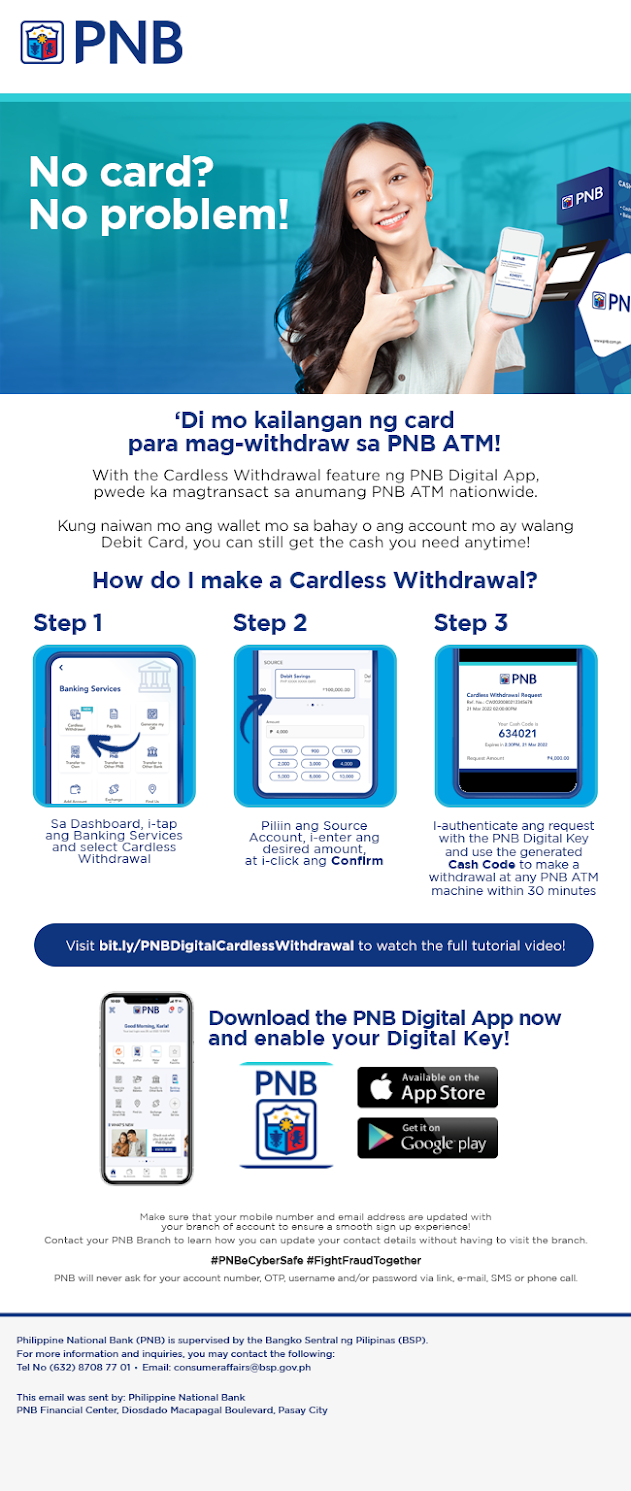
If you need to view or cancel your Cardless Withdrawal request, access Cardless Withdrawal under Banking Services.
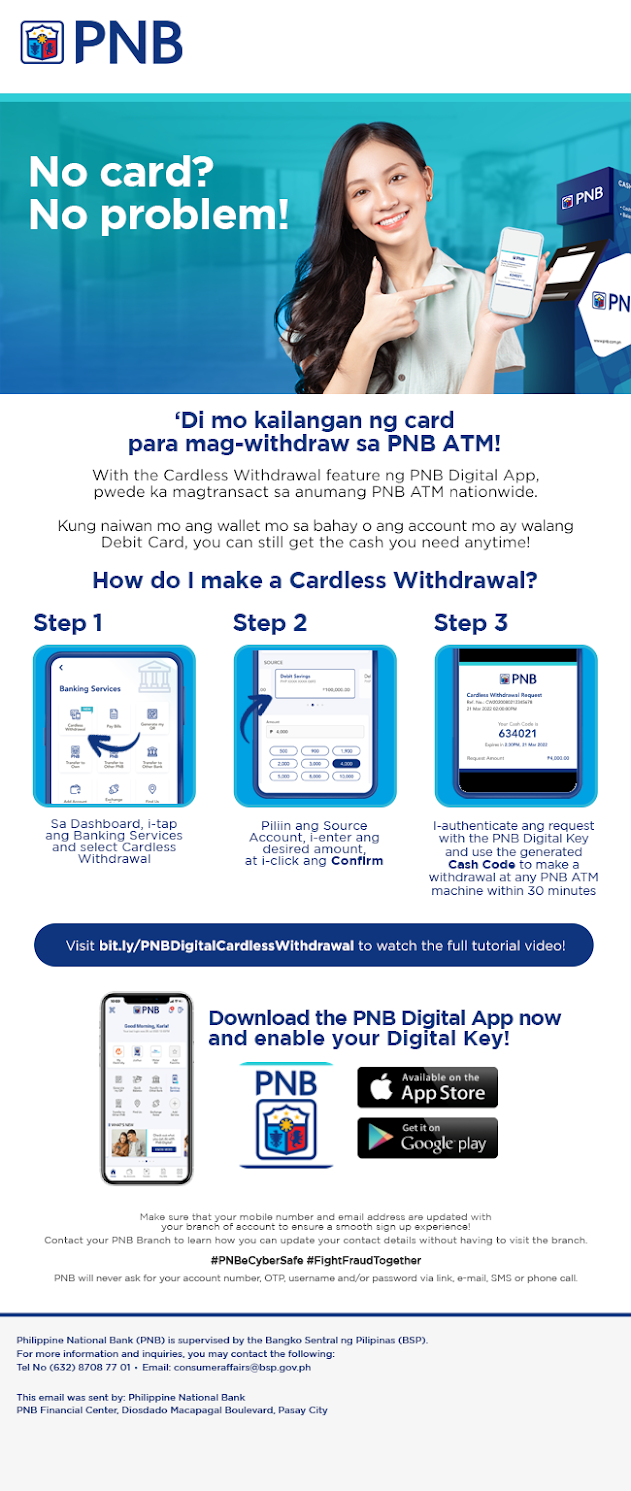
- Who can request a Cardless Withdrawal?
- All active users of the PNB Digital App with an enrolled Debit Card savings, Passbook or Checking account are eligible to request a Cardless Withdrawal. Please note that debit restrictions may apply for some deposit products.
- I recently opened an account but I have not received my debit card yet, can I still make a Cardless Withdrawal request?
- Yes. You can already perform a Cardless Withdrawal transaction once your account is already enrolled in PNB Digital.
- I have a PNB passbook account, can I make a Cardless Withdrawal request even if I don’t have a debit card?
- Yes. You can perform a Cardless Withdrawal transaction if your account is active and is already enrolled in PNB Digital.
- Can the withdrawal be done at any ATM?
- You can withdraw your cash at any PNB ATM nationwide
Comments
Post a Comment