See the tutorial below on Tutorial on How to Update your Deployment Data.
Here are the step by step instructions on How to Update your Deployment Data:
1. Log in to onlineservices.dmw.gov.ph
2. Scroll down to Help Desk
3. Click Create Ticket
4. Click Continue at "Welcome to Help Desk"
5. Select Service: Deployment Record
Select Concern: Deployment Record Encoding
6. Click Next
7. Let's find your account (ERegistrationNo/EMail Address
8. Select a Processing Site near you, "Philippines- Mandaluyong, Ortigas"
9. Encode your OEC Number
10. Upload your Passport Deployment Page
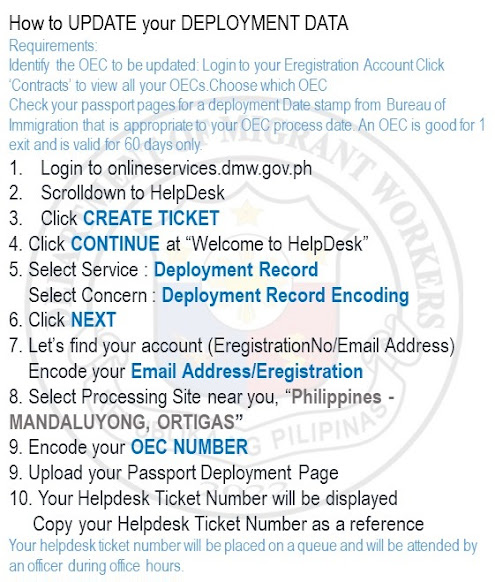
Comments
Post a Comment